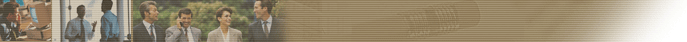- The browser test has failed one of the configuration requirements. What should I do?
- Go to the correct CONFIGURATION HELP section, by clicking the appropriate link:
Information About Browser Requirements
Information About Platform Requirements
How to Change Screen Resolution and Zoom
How to Enable Javascript
How to Enable Cookies
How to Enable DOM Storage
How to Turn Off Pop-Up Blocker and Clear the Pop-Up Blocker Exception List
How to Reset Pop-Up View
How to Reset Stored Pages (Recommended)
|
- I've fixed all of the settings listed on the configuration test results page. What should I do now?
- Click here or go to https://client.psionline.com/client/testing, enter your Test Key and Continue. If your system passes the configuration check, you will be able to begin the test.
If you do not have a test key, go back to the original link you were using and try loading it again.
|
- How can I return to the Test Key page?
- Click here to return to the Test Key page or go to https://client.psionline.com/client/testing.
|
- What is the correct Internet Address to begin my online test?
- If you have a Test Key, go to https://client.psionline.com/client/testing where you can enter it. If you have not been given a test key, please contact the organization to which you are applying to resolve the problem.
|
- Can I use an iPad, Android or Kindle to take my test?
- Mobile devices and Tablets like iPad, Android or Kindle are not supported. Your platform must be any of the following operating systems,
Microsoft Windows XP or higher, Macintosh 10.0 or higher.
|
- Can I use the Netscape Navigator browser to take my test?
- Netscape Navigator is not supported. Your browser must be any of the following browsers,
Internet Explorer 7.0 or higher, Mozilla Firefox 7.0 or higher, Google Chrome 14.0 or higher,
Safari 4.0 or higher. You may manually open any of these browsers and copy and paste the
link into the address bar.
|
- I am connected to the Internet using AOL. Why am I having problems connecting to the test?
- Using the browser inside the actual AOL interface is the cause of many of these problems. The solution is to connect to the Internet normally through AOL and then open up a browser window outside of the AOL interface. In this window is where you would enter the assessment Internet address: https://client.psionline.com/client/testing.
|
- Will PSI be able to give me any information about my test results?
- PSI is the technical administrator of tests. Your prospective employer would be the only one to contact regarding results or decisions made based on your testing.
|
- I encountered a computer problem in the midst of taking my test. Did the system receive my previous test responses?
- Yes, the testing software saves your responses each time you complete a section. Should your test be interrupted, simply log back into the testing system using your original test key. Go back to the original link you were using and try loading it again.
|
- How can I contact PSI technical support?
- PSI Technical support is available via email from 5am to 5pm PST Monday through Friday and from 5am to 2pm PST on Saturdays. To receive assistance, please send an email message to uspstechsupport@talogy.com. To help us serve you better, please include the following information in the body of your email.
- Your full name.
- The test key you have been given (if applicable).
- The organization name for which you are testing.
- The nature of your technical problem including any error codes or messages that have been displayed.
- As much detail as possible about the computer you are attempting to take the test on (operating system, browser type, etc).
|