Check if Zoom is set to 100%.
Internet Explorer 8.0:
-
Click the zoom arrow in the lower right corner of your
screen and select 100%.
Internet Explorer 8.0:
- Click View on the toolbar.
- Click Zoom on the menu.
- Select 100%.
Internet Explorer 9.0:
- Click tools on the toolbar.
- Click Zoom on the menu.
- Select 100%.
|
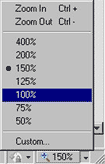
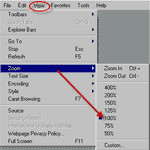
Internet Explorer 8.0
Internet Explorer 8.0
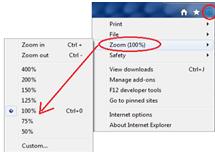
Internet Explorer 9.0
|
